1.安装版本
使用官网安装docker pull apache/shardingsphere-proxy lasted 版本
2.server.xml配置如下:
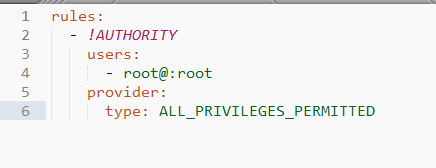
3.config-encrypt.yaml配置如下:
4.已进行操作:
Navicat 测试连接shardingsphere-proxy时,在shardingsphere-proxy docker容器中提示如下:

使用官网安装docker pull apache/shardingsphere-proxy lasted 版本
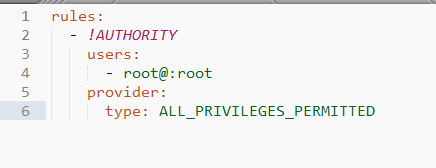
Navicat 测试连接shardingsphere-proxy时,在shardingsphere-proxy docker容器中提示如下:
请检查下 server.yaml 中 scaling 配置是否被打开了?
如果不是需要的功能,请将 scaling 配置注释。
你好,整个server.xml,我只配置如下信息(没有其他项目了):
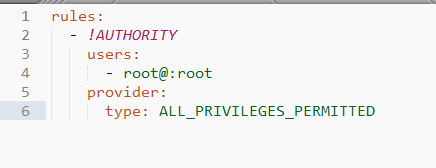
好的,我呼叫专家
你好,恢复默认的配置是得参考哪个?
#
# Licensed to the Apache Software Foundation (ASF) under one or more
# contributor license agreements. See the NOTICE file distributed with
# this work for additional information regarding copyright ownership.
# The ASF licenses this file to You under the Apache License, Version 2.0
# (the "License"); you may not use this file except in compliance with
# the License. You may obtain a copy of the License at
#
# http://www.apache.org/licenses/LICENSE-2.0
#
# Unless required by applicable law or agreed to in writing, software
# distributed under the License is distributed on an "AS IS" BASIS,
# WITHOUT WARRANTIES OR CONDITIONS OF ANY KIND, either express or implied.
# See the License for the specific language governing permissions and
# limitations under the License.
#
######################################################################################################
#
# If you want to configure governance, authorization and proxy properties, please refer to this file.
#
######################################################################################################
#scaling:
# blockQueueSize: 10000
# workerThread: 40
# clusterAutoSwitchAlgorithm:
# type: IDLE
# props:
# incremental-task-idle-minute-threshold: 30
# dataConsistencyCheckAlgorithm:
# type: DEFAULT
#
#mode:
# type: Cluster
# repository:
# type: ZooKeeper
# props:
# namespace: governance_ds
# server-lists: localhost:2181
# retryIntervalMilliseconds: 500
# timeToLiveSeconds: 60
# maxRetries: 3
# operationTimeoutMilliseconds: 500
# overwrite: false
#
#rules:
# - !AUTHORITY
# users:
# - root@%:root
# - sharding@:sharding
# provider:
# type: ALL_PRIVILEGES_PERMITTED
# - !TRANSACTION
# defaultType: XA
# providerType: Atomikos
#props:
# max-connections-size-per-query: 1
# kernel-executor-size: 16 # Infinite by default.
# proxy-frontend-flush-threshold: 128 # The default value is 128.
# proxy-opentracing-enabled: false
# proxy-hint-enabled: false
# sql-show: false
# check-table-metadata-enabled: false
# show-process-list-enabled: false
# # Proxy backend query fetch size. A larger value may increase the memory usage of ShardingSphere Proxy.
# # The default value is -1, which means set the minimum value for different JDBC drivers.
# proxy-backend-query-fetch-size: -1
# check-duplicate-table-enabled: false
# sql-comment-parse-enabled: false
# proxy-frontend-executor-size: 0 # Proxy frontend executor size. The default value is 0, which means let Netty decide.
# # Available options of proxy backend executor suitable: OLAP(default), OLTP. The OLTP option may reduce time cost of writing packets to client, but it may increase the latency of SQL execution
# # if client connections are more than proxy-frontend-netty-executor-size, especially executing slow SQL.
# proxy-backend-executor-suitable: OLAP
# proxy-frontend-max-connections: 0 # Less than or equal to 0 means no limitation.
# sql-federation-enabled: false
好的,也是不行,请求专家支持,哈
把 TRANSACTION 配置打开呢,配置为 LOCAL
Proxy 属性配置:
https://shardingsphere.apache.org/document/current/cn/user-manual/shardingsphere-proxy/yaml-config/props/
很遗憾没有见过你发的这个错误,同事反馈可能是数据库问题,建议换个 MySQL 实例试试?
因为 Docker 默认配置是有无数小伙伴在用的,没有报告过类似的问题